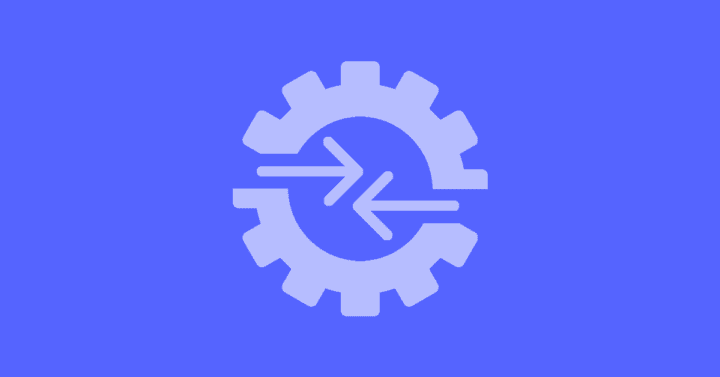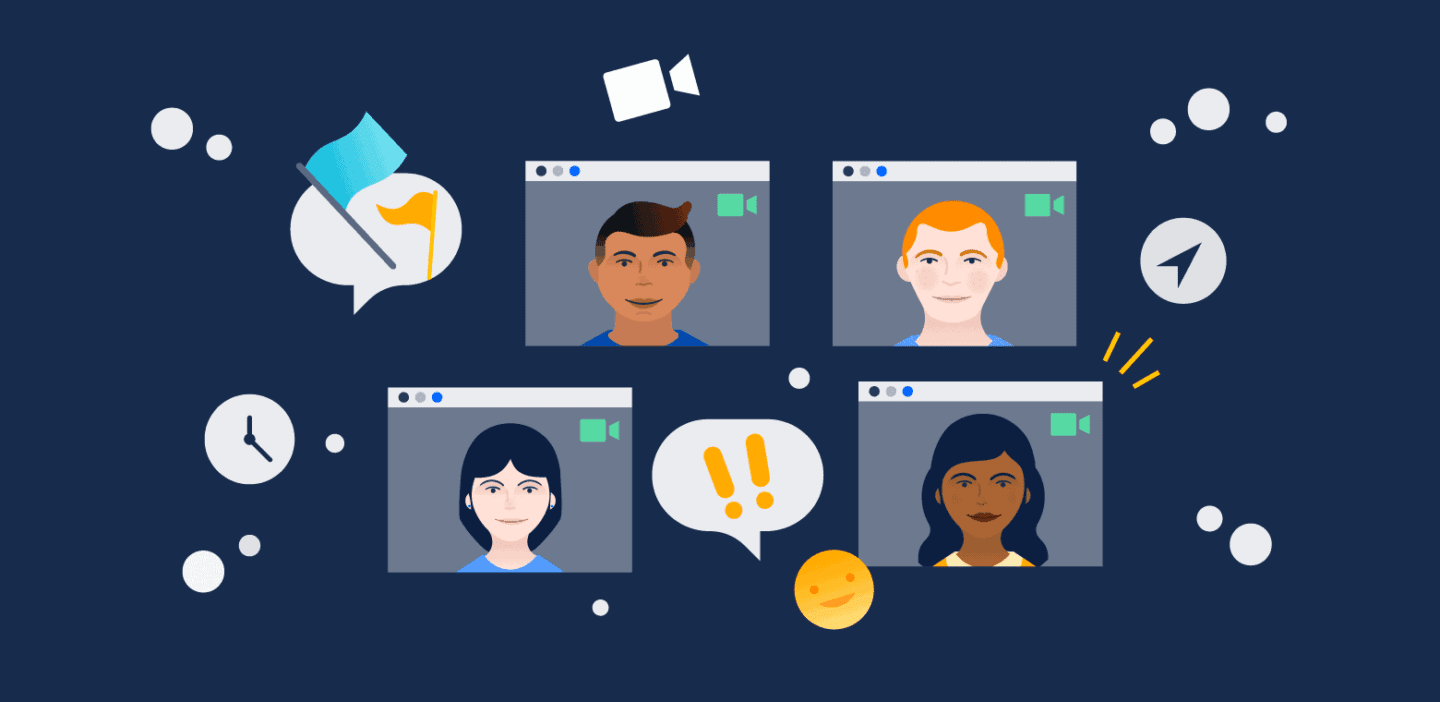The market disruption we are experiencing is a new challenge for most business models. As work from home has become the norm we are often asked if a software implementation project can kick off or continue in a remote fashion. The answer is an emphatic yes! In fact, in the normal course of our business, some portion, and sometimes over half of OneStream project delivery is performed remotely.
Our practitioners and partners are very capable of managing corporate performance management (CPM) projects in a remote fashion. These days you’ll hear the occasional barking dog or a stir-crazy family member in the background but with very few exceptions we are all accustomed to using online collaboration tools and many have whiteboarding capabilities besides the standard audio and video features. Whether on-site or remote, here are some keys to success for project leaders and team members that align with our Project Implementation Methodology (PRIME – figure 1).
Analysis
In preparation for your project, plan to collect all the documentation that will be requested in a document request. Things like:
- Current process documentation
- Reporting packages
- Chart of Account definitions
- Documentation on source systems, ie, connection strings, field names, etc
- Legacy CPM metadata, hierarchies, models
- Calculation definitions
Collecting and providing these items to the consulting team gives them a good starting point for online requirements sessions that can be facilitated remotely. Leveraging templates such as Report Inventory, Rules/Calculation Matrix, Requirements Matrix, Source System Inventory, and User lists, will be essential to document the requirements in this phase, and allow for remote teams to review and collaborate effectively.
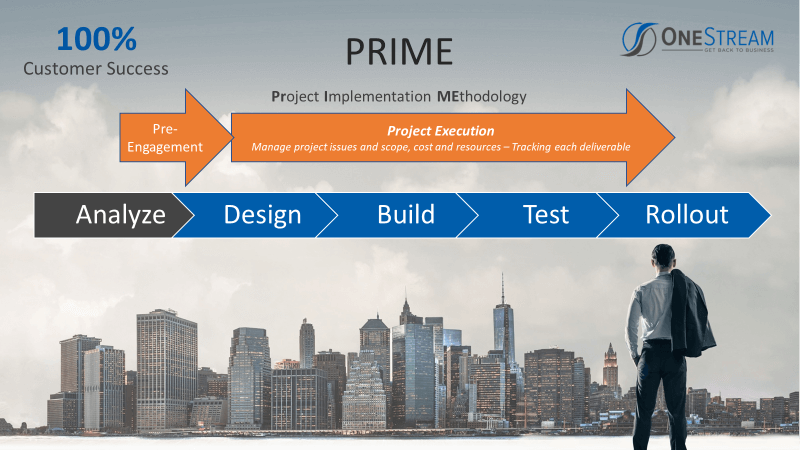
Figure 1 – OneStream PRIME Methodology
Design
Our methodology includes design guides and questionnaires to guide the process to help ensure an orderly design process even in a remote environment. Here are some things to consider to ensure design sessions are effective:
- When doing sessions remotely, attention spans can be shorter and some home environment distractions are inevitable (when you are home, life happens…). So, plan for sessions that are an hour or 2 at a time. 3 hours at the most but try to avoid it. Any longer than that without a break will likely diminish returns. Pause more often and ask questions (that can’t be answered with a yes or no) to gauge attention and comprehension.
- Use whiteboard capabilities if possible. It is much easier to visualize and creates a change of pace that fosters engagement. This is very effective in person and can be in online collaboration as well.
- Use prototypes in the product to help visualize solutions as well. Again, seeing is much easier than just hearing. It helps people internalize design concepts and keeps them more engaged when remote.
- Use video. Seeing one another, even if online, keeps the design team connected. Insist (if possible) that everyone turn their cameras on as it keeps people focused and makes it much easier to gauge when you are losing the audience and it is time to take a break or shorten your sessions.
Build
By the time you get to the build phase, depending on scope, you could be 2-6 weeks or more into the project and hopefully social distancing needs are starting to wane, but if not here are some things to think about during a remote build phase:

- Templates, templates, templates. Build Workflow templates, Security templates, Metadata templates, Mapping templates, Transformation Rules Profiles and Groups Templates, Data Tie-out templates, as well as tools and reports to review metadata. Make sure to visit the OneStream XF MarketPlace, there are utilities and templates there too.
- Collaboration and connect. To ensure the customer project team is properly enabled, plan on knowledge transfer sessions. Stay connected, work together on items that people can then “go away” and build on their own.
- Consider setting remote office hours specifically to address “How-To’s” with individual team members related to the build work at hand for each of them
Test and Deploy
You should be consistently unit testing as you build, but also make sure that the project stakeholders (the user groups) are engaged periodically during the project, especially when a lot of the work is remote. Proper user testing will ensure better user adoption during deployment.
- Plan your testing and use test scripts to facilitate. Leverage templates to accelerate the process.
- Include training videos embedded into your workflow process. This XF MarketPlace solution is very effective in providing click by click instructions for the various processes your workflows.
- Leverage the XF MarketPlace for End User Training. These solutions providing a basic outline and templates for creating and instructing various End User topics.
- Remember that when doing training remotely, plan for manageable sessions to keep the audience engaged. Use live video for the instructor when you can to be most effective.
Project Management
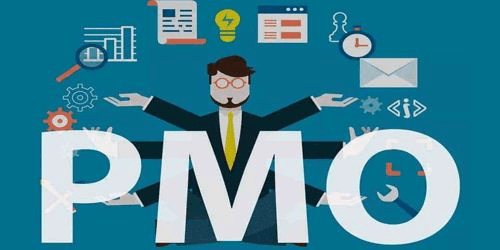
Last but not least, a Project Management Office (PMO) is always beneficial but having a quarterback managing the details to ensure remote project success is even more so. While the consulting team is accustomed to managing a remote work experience, this might be new and strange for the customer members of the team. Make sure you follow some of these best practices:
- Daily stand up meetings. Even if only for 5-10 minutes.
- Make sure everyone knows what assignments they have and know how to accomplish them
- If there are knowledge gaps to accomplish assignments, schedule sessions with the subject matter expert, whether that be the technical or process expert, so that the assignments can be accomplished according to plan.
- Over communicate. Working in silos could lead to problems later. This is even more critical in a remote environment. Don’t take “yes” for an answer, ask them to elaborate until you are confident that the answer really is yes.
- Plan the work, work the plan, and be flexible. Working remotely can be done very effectively if you apply the above tactics to identify challenges and mitigate issues quickly.
Learn More
Our OneStream team is here to help you be successful. 100% customer success is in our DNA, the decades of collective experience delivering CPM projects is key to that. We have your backs and we have our partners’ backs. Let us know how we can help. Visit our web site to learn more about OneStream’s implementation services, and our partner network.
Get Started With a Personal Demo