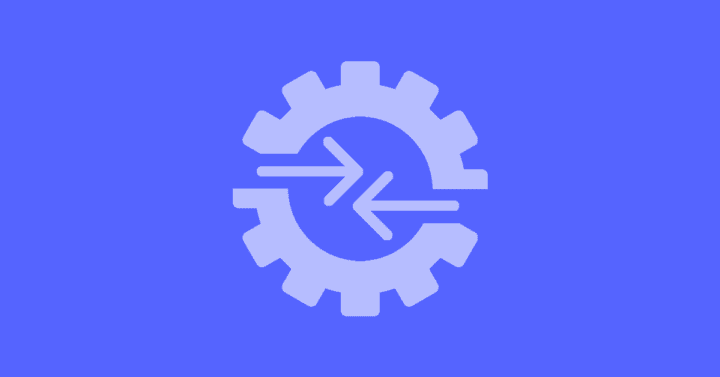A few weeks ago on a Sunday afternoon, our largest client upgraded their OneStream environment to the latest 4.1 release. As a former HFM admin, it keeps amazing me how OneStream does this. And it makes me wonder why upgrading the legacy tools were major projects taking weeks, months and often times, for really large deployments, it could take over a year!
Before I dig a little deeper into the why, just a brief word on the value of fast upgrades. A CPM system is key in managing a corporation. Will your business come to a halt if your CPM is down? Probably not. But will people be upset if it is down? Most certainly. CPM systems are the compass for the business. You might not look at it constantly but you sure don’t want to sail without it. If upgrading your CPM is a heavy task with major risk for downtime, you tend to postpone it and keep running with your current version. That’s OK for a while but at some point business will catch up with you and demand you upgrade.
So what makes the upgrade of OneStream so much more agile than its competitors? Two distinct differences:
- In OneStream, there’s only one server file to upgrade (two more if you upgrade Studio and the XF Excel add-in) that contains all new functionality and configuration. No integrations with other software components are necessary.
- The quality of the upgrades. OneStream upgrades don’t give any subsequent issues that require further patching. They are thoroughly tested before being made available to the community. Upgrades should not be one step forward, two steps back. With OneStream it’s right the first time around.
Most of our competitors built their CPM suites through acquisition of multiple technologies. A bunch of separate products, using a middleware layer (e.g. Java layer) where the different components need to be integrated and upgraded individually. The middle layer communicates between e.g. the Windows SQL layer and the CPM software. The integration of the components is not pre-packaged so it needs manual configuration by an admin for each server that gets upgraded every time. In larger deployments you can easily have 100+ servers.
For some of the tools, the upgrade process can still be somewhat manageable. But if you have the full suite of products you’re either an ace who can do it on its own or you’re seeking approval for million+ dollar investment just to get on the latest version of your software!
So here’s some basic math:
For the simplest type of set up using a legacy system (one product only, single server), you might be looking at 5-10 times what it takes for a full OneStream upgrade. So instead of 3 hours it’s at least 2-4 days or 15-30 hours! For each additional server, you have to add time for the manual work needed for the integrations. And most large corporations have multiple products which increases the complexity a lot!
If the quality of the upgrades are still as bad as I experienced, you have to test your upgrade extensively and usually you have to apply multiple patches before the main issues are resolved. This is very time consuming and a contributing factor to upgrade projects taking way longer than estimated. This is what typically kills the upgrade budget.
In a previous blog. I compared upgrading your CPM to upgrading your phone. Now ask yourself: would you accept poor quality upgrades with several downloads and restarts where you have to verify that all your data is still there?
With OneStream you have none of these issues. Really. Customers upgrade their entire environment in 3-4 hours not days, weeks or months. To the example I mentioned earlier: this large multinational group upgraded a 100+ server platform on a Sunday afternoon which included a database upgrade. No issues. The upgrade was released mid-month and before the end of the month they already saw benefits from all the new features!
Get Started With a Personal Demo

Hundreds of organizations have made the leap from spreadsheets and legacy CPM applications to OneStream and never looked back. Join the revolution!