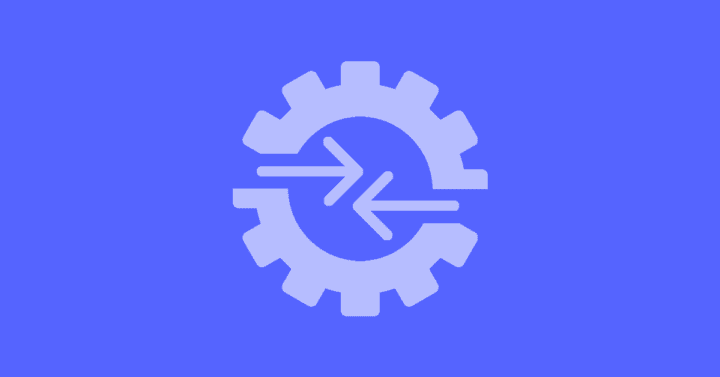I’m on my way home after an incredible Splash User Conference in Las Vegas and thinking about all the customer presentations of how they started with financial consolidation, budgeting, e.g., and then chose to add on one or more of our current MarketPlace solutions. Our customers quickly embraced solutions like Account Reconciliations, Capex Planning or People Planning and were very excited when Tom Shea, our president, presented Machine Learning, the ML123 solution, at this years’ conference. And these are just some examples of our almost 50 solutions available for download from our XF MarketPlace.

2. Import the solution into your existing application (creating the SQL tables (10-50 seconds)
3. Begin solving the business problem on day 1 including configuring the solution which can come in 3 flavors
· Plug and play (hours) ex. Postal Service or Close Manager
· Small amount of configuration (a couple days) ex. Guided Reporting or Task Manager
· A small project (days to weeks) ex. People Planning or Account Reconciliations
4. Embed in the relevant workflow(s)
5. Done
Compare this to what you’re probably used to see:
- Define requirements
-
Prepare the Business case
-
Do a vendor selection
-
Get Board approval
-
Acquire the hardware
-
Hire and train staff to administer the solution
-
Install, configure and implement the new software
-
Integrate with source and target systems
-
Create the user access so it mirrors source and/or target systems (to be maintained manually)
-
Test the integrations
-
Reconcile data (optional)
-
Train the users in a new tool with a whole new interface
OK, maybe not everything on this list is relevant to any project but you see where I’m going: Platform versus Suite. In a suite of solutions, every deployment of new functionality is a serious project with budget approval, Capex, development and training. In OneStream it’s a download and configuration and you’re good to go. You don’t have to go get budget approval (unless you extend the user base or need more hardware). No heavy project plans claiming your core people (yourself perhaps) for a long period.
Not convinced? OK, let’s take the example of our RCM Account Reconciliation solution. That is one that requires a bit of work to configure and definitely one of the more complex solutions to implement. But do you need data integration? No, because you’re already loading trial balances and other data from the G/L’s. Adding subledger detail for the reconciliation does not require a lot of work, just someone who knows what tables to tap into.
Is training an issue? Only for the added functionality because it’s on the already familiar OneStream platform. Understanding the process and what buttons to hit for whatever solution is downloaded is all that is needed. Users are familiar with the UI so no days spent on navigation.
When we say ‘extensible’ we mean it. When we claim it’s a smartCPM platform our customers verify it.
Get Started With a Personal Demo