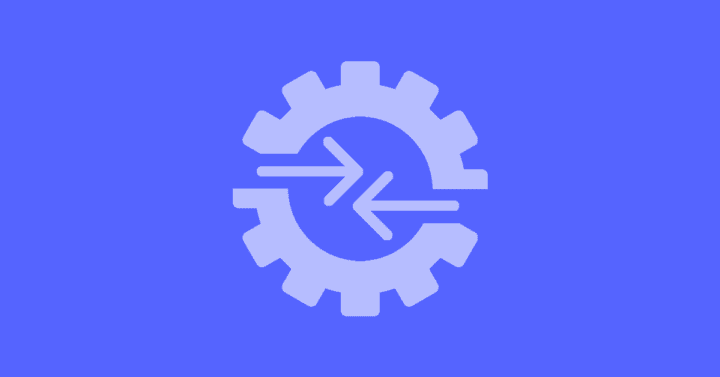Account Reconciliations: Keeping up With Changing Times… and Balances
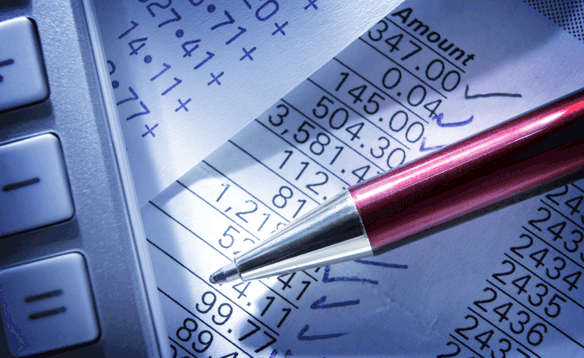
While spending most of my career in the corporate performance management space, I am a relative newbie, for lack of better term. Roughly ten years is nothing compared to my peers that have spent their whole careers, and nearly my whole life, developing and implementing corporate performance management (CPM) solutions that have streamlined financial consolidation, reporting, planning and modeling. While most CPM software vendors seem to have innovated the space to some capacity, we are all at a point now where automation, integration, and “real-time” reporting are a must-have.
At OneStream we believe that you should be able to do it all in one platform. Our OneStream XF platform unifies financial consolidation, reporting, planning, analytics and data quality in a single application. The OneStream XF MarketPlace solutions allow our customers to extend the platform to do more. In this post we will discuss how one of those solutions, OneStream Account Reconciliations, helps customers get most out of a unified CPM platform.
XF MarketPlace Solutions: Download – Configure – Deploy
I would normally start the conversation with data because that’s where it all begins, but let’s take less than a minute to explain the process of downloading and using OneStream Account Reconciliations. Account Reconciliations is a OneStream XF MarketPlace solution, which is available as a free download for all OneStream customers. The installation, if you want to call it that, is a two-click process. Disclaimer, OneStream XF is a SmartCPMTM platform so when I say it’s two-clicks, it’s two-clicks and you’re up and running.
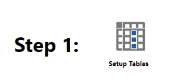

So long-gone are the days of multi-day installations, testing integration between systems, and buying another tool to automate metadata. Oh, and the same download from the XF MarketPlace works whether OneStream XF is deployed in the cloud or on-premise.
Collecting the Data – One Source of the Truth
That OneStream XF data integration functionality that we’ve come to appreciate for its ease of use and data quality focus, can be used to collect additional detail for your account reconciliations. Bringing in subledger detail for account reconciliations is the same experience for users as loading the GL trial balance. But there’s more…supporting documents, sure thing. Commentary by recon, yup. Approvals, oh yes, 10 levels and auto recon rules. Notifications, but of course. Still with me? Let that sink in, then add one-step integration of the data, notifications as updates occur, and visibility into the status of the entire process through workflow.
Wait, workflow is included too? You heard me right, and that is the power of the OneStream XF platform folks. OneStream utilizes what’s called Guided Workflow to provide an easy to execute end user experience. The OneStream XF workflow guides the users through various responsibilities and tasks. This can even be leveraged further with OneStream XF Task Manager. For more information on Task Manager, my Tough Mudder coworker, Nick Blades wrote a great introduction to that XF MarketPlace solution.
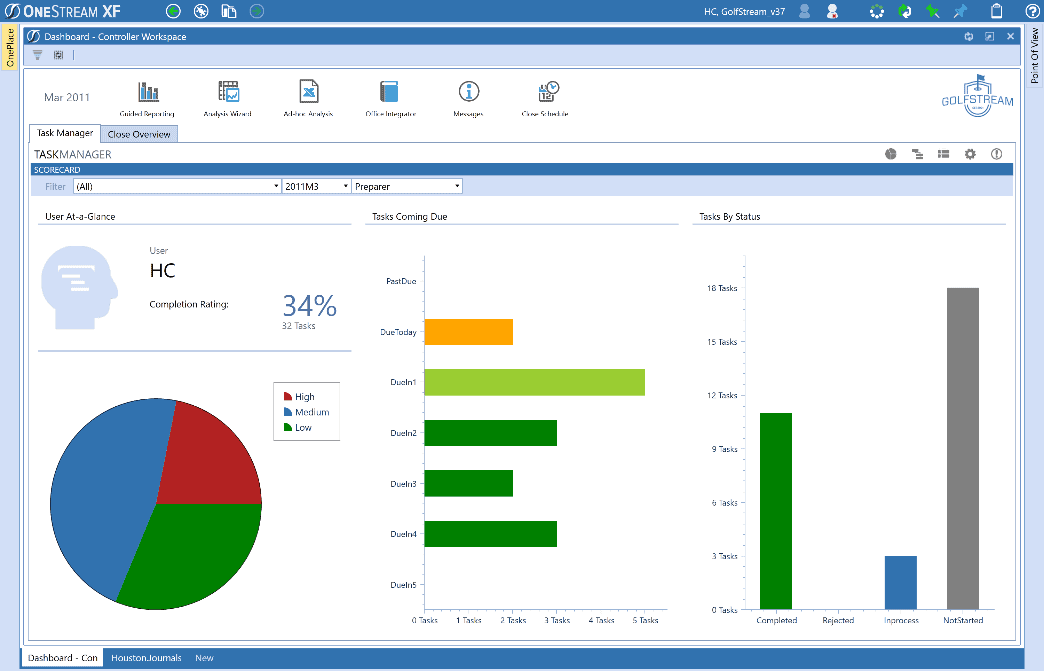
Now let’s talk about the data, the detail that defines the business. First, it’s silly to do any more data manipulation, transformation, or integration than necessary. End of the day we want to reconcile the data that’s reported on. OneStream’s data integration functionality loads and maps your GL trial balance detail for financial consolidation and reporting, and also maintains any transformations that may have been applied upon import. Now here’s the crazy thing – OneStream Account Reconciliations reads directly from the data you load for financial reporting.
Real-Time Visibility into Account Recons
New Accounts, new reconciliations, new balances are provided to your users at the click of a button. You can reconcile the data as it’s loaded to OneStream before and after you’ve closed the books. Now the game changer – if you load an updated trial balance and a reconciliation has already been completed, its flagged with a balance changed notification. You are always in the know of the data’s status with the Account Reconciliations toolbar.
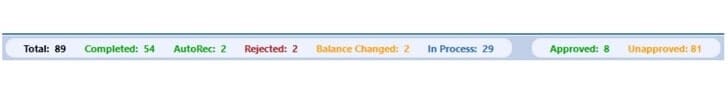
The toolbar updates based on the data in the platform without having to create another path of integration. Why create another step in the financial close process to load balances into yet another solution for account reconciliations? The world of real-time results is here, why are you waiting?
Auditability through the Guided Workflow is one thing, but getting real-time notifications brings an entirely new aspect to any process. The easy to turn on and off notifications, based on the various status indicators defined in the toolbar, keep users up-to-date and informed every step of the way. The OneStream audit functionality tracks the who, what, and where audit trail of the detailed line items and supporting documents. All approvals, rejections, and commentary are also tracked, by user, making way for process improvement to the reconciliation process.
Ready, Set – Start Reconciling
So here I am telling you about all the out of the box functionality but what does it mean to start reconciling your data? Great question – again I revert back to the power of the platform. We are leveraging a single trial balance data load, transformation rules, and anything else we want from the financial consolidation and reporting model to define our account reconciliations. Historical pain points of re-collecting data and integrating it with a separate account reconciliation tool are eliminated. You’ve done the legwork to get the detail into the consolidation system, we’re not going to move the finish line – we’re sharing it.
Whether you want to reconcile accounts by entity, or accounts by entity and department (using 1 of 8 user defined fields) you can reference this in the initial setup. After configuring a few global settings in Account Recs, we can start reconciling. To start, we want to make sure we update our reconciliations to include any new accounts that may have been added to your OneStream chart of accounts, and yes, you guessed it – it’s a click of a button. We call this Discover. The discover process updates your reconciliation inventory. Standard definitions are applied to any new reconciliation and can be modified once in the inventory. From there, users can hit the Process icon on the main register and begin reconciling.
Reconcile What You Report
To wrap it up, OneStream Account Reconciliations comes with built-in dashboards and reporting. Both are updated dynamically based on users’ security rights in the application. The security-based workflow is extended to the Account Reconciliation solution, where you can also have a local admin who can provision account recons. The reporting is updated based on reconciliation filters, risk levels, aging, and user progression. To bring it full circle, you can leverage OneStream XF’s reporting capabilities to incorporate Account Reconciliation status with financial statement balances – providing a risk-adjusted balance sheet for the CFO.
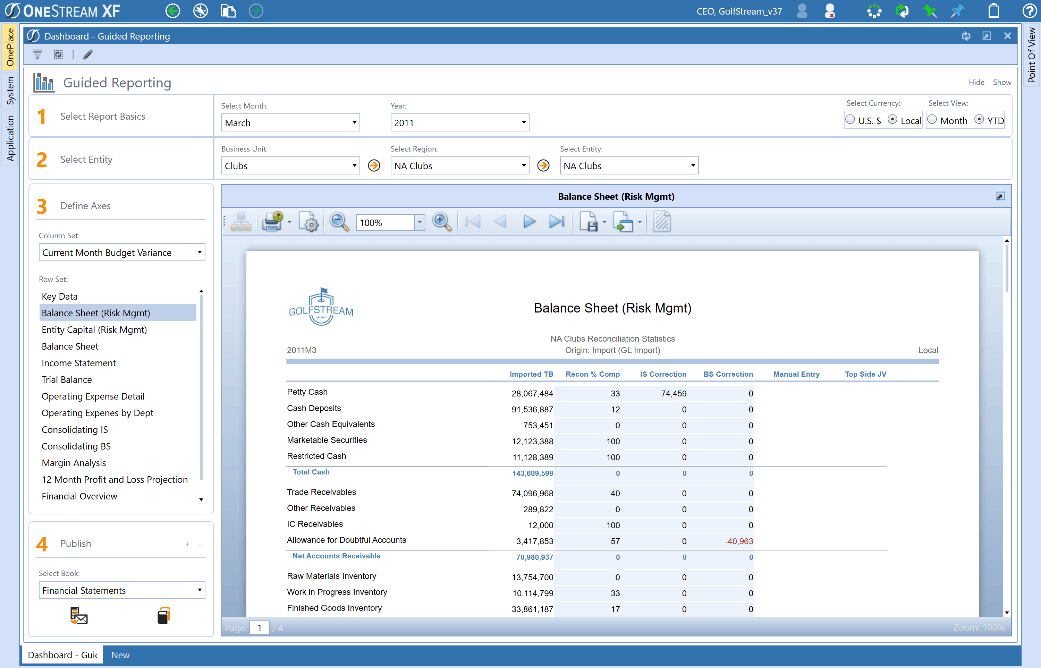
I wish I could complicate this more, but at the end of the day, no one wants complications. With all the experience and lessons learned, paired with technology advancements over the last 20 years, fully unified CPM software is the way of the future. The times have changed. If you can consolidate and report your financials with OneStream XF, why wouldn’t you reconcile your accounts here too?
To learn more, watch the replay of a recent webinar on OneStream Account Reconciliation Software.
Christine Kennedy is a Senior Solutions Consultant at OneStream Software. With a background in accounting and audit, Christine has spent all her career in the CPM software industry. She has implemented OneStream XF, Hyperion Financial Management (HFM), and Hyperion Financial Data Quality Management (FDM) software products. Christine has a BS degree in Accounting and Finance from Ball State University and is currently pursuing her MBA degree from the University of South Dakota.
Get Started With a Personal Demo