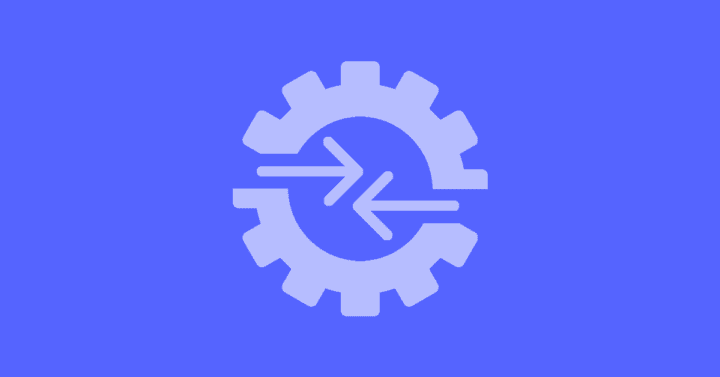Engage All Users in Higher Education Planning, Budgeting & Forecasting

Finance teams in most organizations often interact with non-Finance groups and individuals when planning, budgeting and forecasting. At higher education institutions, these interactions typically include multiple rounds of input from department heads, research leaders and medical administrators. Unique higher-ed planning requirements – such as position planning, program profitability, tuition planning and grant planning – further complicate the processes. Under those conditions, many institutions struggle to achieve adequate collaboration using outdated tools, such as disparate spreadsheets.
Why is using spreadsheets a problem? Well, using them for planning, budgeting and forecasting places a heavy burden on higher education Finance teams. Instead of investing time in valuable analysis and sharing insights, teams must devote hours to data wrangling and managing manual processes. That means wasting a ton of time on non-productive tasks, such as keeping track of individual spreadsheets, managing divergent versions, correcting errors and keeping track of each end-user’s progress.
Excel® Spreadsheets: A Comfortable and Familiar Tool – But at What Cost?
Since most users are familiar with using Excel® to manage data, many higher education Finance teams rely on spreadsheets as the path of least resistance for planning, budgeting and forecasting processes. Why? By working within Excel® – in which users already know how to build formulas, apply formatting and interact with data – non-Finance users can quickly complete relevant tasks while staying focused on their respective roles.
In short, end users don’t want to learn a new tool for a simple reason. Doing so will take time away from users’ daily responsibilities.
But here’s the conundrum: Non-Finance groups require an intuitive interface that allows for accomplishing tasks without distracting from core responsibilities. At the same time, Finance teams need a unified solution that provides them with governance, control, and, most importantly, time for developing high-value analysis and strategic insights.
Engage All Users with a Modern Higher Education Finance Solution
Many higher education institutions have found a best-of-both-worlds solution to the above challenges with the OneStream Intelligent Finance platform. With OneStream, these institutions empower BOTH Finance and non-Finance users with a solution that streamlines processes and reduces learning curves. How are these benefits achieved? By providing users with engagement options, including OneStream’s accessible interface, embedded spreadsheets and OneStream’s Excel® Add-In.
The Excel® Add-In provides users with the capability to perform all their planning, budgeting and forecasting tasks directly within the familiar Excel® environment. In addition, since these spreadsheets are unified with the OneStream platform, users can enter and update data, view interactive reports, perform data analysis, and more. Users can also access OneStream Cube Views and Data Grids across dimensions while leveraging the complete analysis capabilities of Excel®.
The Excel® Add-In provides the following benefits:
- Enables broad platform adoption by engaging users with a comfortable and familiar interface.
- Empowers users with flexible interface options for financial close, reporting, budgeting, planning, and data entry tasks.
- Maintains transparency and internal controls for each user with secure, self-service access to the appropriate data for users’ respective roles.
Cube Views, a central component of the OneStream platform, can be used for reports, data entry templates and the monitoring of Finance processes. Within the Excel® Add-In, data is pulled directly from OneStream rather than a simple data dump that requires a pivot table or formulas to retrieve the information.
The unification of spreadsheets with OneStream means they are fully bi-directional in their data flow. For in-depth ad-hoc analysis, users can drill all the way down to transaction-level details. To enable data entry and updates, users can also work within Excel® forms that help guide users and streamline their tasks. Users also have full access to the formatting and reporting capabilities of Excel®, including charts and graphs (see Figure 1).
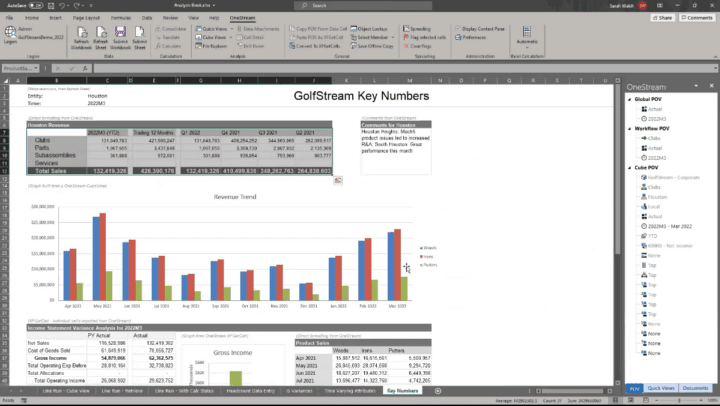
Because the Add-In is unified with OneStream, users are entering their data directly into the platform when updating spreadsheets. What does that mean for Finance teams? It means all those late nights spent keeping track of divergent spreadsheets and manually transferring information become bad memories of the past.
Enable Unified Planning, Budgeting and Forecasting with OneStream
Beyond the benefits highlighted above, Finance teams gain greater process insight and control. Whether users are using the OneStream interface or Excel®, Finance maintains complete control of data and can designate what information each user can view and update. OneStream also maintains complete audit trails, platform security and user-defined access levels no matter which interface is used. Plus, the solution provides Finance teams with deep insight into the human side of the process via the ability to plan process steps, assign task owners and track dependencies – all while maintaining real-time visibility into process progression and gaining insight into process bottlenecks.
The Excel® Add-In is one of several capabilities OneStream provides to enable higher education institution Finance teams to effectively collaborate across their organizations and optimize planning, budgeting and forecasting processes.
At OneStream, we call this Intelligent Finance.
Learn More
Want to learn more about how the OneStream Intelligent Finance platform and the Excel® Add-In can empower your higher education institution? Download our Excel® Add-In Solution brief, or contact us for a demonstration.
Get Started With a Personal Demo